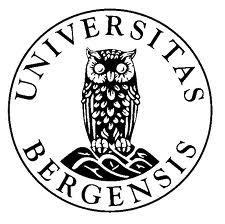Disclaimer: You should always attempt to solve the lab exercises by yourself before looking at the proposed solutions below. The exercises to Lab Session 07 are available here.
Link to relevant lecture notes
Disagree with my solutions, or have something to add?
Leave a comment!
Exercise 2: Some Python data types
Look at the examples from the lecture notes.
a) Write an expression that uses fruits and returns ‘apricot’.
We can run Python in “Interactive Mode” in the terminal by executing the command python or python3 with no arguments. We then run a sequence of commands, like this: like this:
1
2
3
| >>> fruits = ('apple', 'apricot', 'blackberry', 'blueberry', 'apple')
>>> fruits[1]
'apricot'
|
Keep in mind that when we use interactive mode, the executed code and the output is deleted from memory upon closing it. If we want to write some code which will stick around, we can use a code editor to write a Python script/program, which we can then run in the terminal.
1
2
3
| # fruits.py
fruits = ('apple', 'apricot', 'blackberry', 'blueberry', 'apple')
print(fruits[1])
|
we can then run fruits.py like this:
1
2
| $ python fruits.py
apricot
|
Alternatively, if we have multiple versions of Python installed and would like to use Python 3, we can run:
1
2
| $ python3 fruits.py
apricot
|
When writing a Python script in the Pycharm IDE (Integrated Development Environment, i.e a code editor ++), we can simply run the script by clicking on “Run” in the toolbar at the top, then selecting “run fruits.py” or simply pressing ctrl + shift + F10 (or, if you’ve already run the file at least once, you can just press shift + F10). The Spyder and VSCode code editors also have similar shortcuts, though the buttons you need to press may change. You’ll have to check your IDE’s documentation.
b) Add another key and value to the dict movies.
1
2
3
4
| # movies.py
movies = {'7 Samurai': 'Akira Kurosawa', '2001 A Space Odyssey': 'Stanley Kubrick'}
movies['Snatch'] = 'Guy Ritchie'
print(movies)
|
1
2
| $ python movies.py
{'7 Samurai': 'Akira Kurosawa', '2001 A Space Odyssey': 'Stanley Kubrick', 'Snatch': 'Guy Ritchie'}
|
c) Write an expression that uses movies and returns ‘brick’.
1
2
3
4
5
| # movies.py
movies = {'7 Samurai': 'Akira Kurosawa', '2001 A Space Odyssey': 'Stanley Kubrick'}
movies['Snatch'] = 'Guy Ritchie'
print(movies['2001 A Space Odyssey'][10:])
|
1
2
| $ python movies.py
brick
|
Exercise 3: Functions and methods
Define and test your own function.
1
2
3
4
5
6
7
8
9
10
11
12
13
14
15
16
17
18
19
20
21
22
23
24
25
26
27
28
29
30
31
| # my_function.py
# Create a new function
def chatty_bot():
# Print some text on the terminal and take an input from the user
name = str(input('Hi there! What is your name?\n > '))
# Print a reply
print(f'Well hello there, {name}!')
# Take a second input
story = str(input("So what's your story? You can tell me anything! I promise I won't tell Google.\n > "))
# Print a reply based on some conditions. If the length of the story is greater than 0:
while len(story) == 0:
# Keep trying to take another input until the input given has some content
story = str(input("Try again. What's your story? \n > "))
# If the length of the input is greater than 30 characters
if len(story) > 30:
# Print something
print("Uhm, I didn't need your life story, but cool story bro. Bye!")
# If the length of the input is less or equal to 30, but not 0:
elif (len(story) > 0) and (len(story) <= 30):
# Print something else
print("Huh, okay! Well, I need to go, see you later!")
# Call our function
chatty_bot()
|
Running the program with our function:
1
2
3
4
5
6
7
8
9
10
11
12
13
14
15
| $ python my_function.py
Hi there! What is your name?
> Sebastian
Well hello there, Sebastian!
So what's up? You can tell me anything! I promise I won't tell Google.
>
Excuse me, I didn't catch that. What's going on?
> Counting coins on the counter of the 7/11
From a quarter past six 'til a quarter to seven
The manager, Bevin, starts to abuse me
"Hey man, I just want some muesli"
Huh, okay! Well, I need to go, see you later!
|
Exercise 4: Regular expressions and case folding in Python
a) Write an expression that removes vowels [aeiouy] from a string.
1
2
3
4
5
6
7
8
| # remove_vowels.py
import re
string = "Help! I'm stuck in the paste"
# remove vowels from a string
substituted = re.sub('[aeiouy]', '', string)
print(substituted)
|
1
2
| $ python remove_vowels.py
Hlp! I'm stck n th pst
|
b) Write an expression that removes vowels only at the end of the string.
1
2
3
4
5
6
7
8
| # remove_vowels_end.py
import re
string = "Help! I'm stuck in the paste"
# remove vowels from the end of a string
end_substituted = re.sub(r'[aeiouy]', '', string[-1:])
print(string[:-1] + end_substituted)
|
1
2
| $ python remove_vowels_end.py
Help! I'm stuck in the past
|
c) Apply the method upper() to a string. Also apply the method split() to split the string at whitespace.
1
2
3
4
5
6
7
| # upper_split.py
string = "Help! I'm stuck in the paste"
# remove vowels from the end of a string
split_upper = string.upper().split(' ')
print(split_upper)
|
1
2
| $ python upper_split.py
['HELP!', "I'M", 'STUCK', 'IN', 'THE', 'PASTE']
|
Exercise 5: List comprehensions
1
2
3
| >>> sentence = 'Anna moved to Oslo'
>>> vowels = 'AEIOUYaeiouy'
>>> upper_vowels = [v.upper() for v in sentence if v in vowels]
|
Use the len function to count the vowels in upper_vowels.
1
2
| >>> len(upper_vowels)
7
|
Exercise 6: Ranges and Slices
a) Take a slice of a list containing integers in the range from -5 to 5. The slice should start at index position 7 and end at index position 2. Double each element in the slice.
1
2
3
4
5
6
7
8
9
10
11
12
13
14
15
16
17
18
19
20
21
22
23
| # range_slice.py
numbers = [*range(-5, 5)]
# OR
numbers = [num for num in range(-5, 5)]
# OR
numbers = []
for num in range(-5, 5):
numbers.append(num)
# Solution 1: With list comprehension
multiplied_slice = [num * 2 for num in numbers[7:2:-1]]
print(multiplied_slice)
# Solution 2: With for loop
sliced = numbers[7:2:-1]
multiplied_slice = []
for num in sliced:
multiplied_slice.append(num * 2)
print(multiplied_slice)
|
1
2
3
| $ python range_slice.py
[4, 2, 0, -2, -4]
[4, 2, 0, -2, -4]
|
Exercise 7: Palindromes with Python
a) Look at the lecture notes. Try the program that prints the palindromes from a test file containing some lines that are palindromes and some lines that aren’t.
First, we need to create a new text file testpalindromes.txt to test the Python program:
1
2
3
4
5
6
7
8
9
10
11
12
13
14
15
16
17
18
| palindrome
02.02.2020
0202-2020
radar
level
regninger
step on no pets
Anne var i Ravenna.
end
Agnes i senga
Høyspent
accent
Wow Bob, WOW!
Bad dab!
madam
not a palindrome
sentence
words and words
|
We can then create a new Python script to test the is_palindrome() function from the lecture.
1
2
3
4
5
6
7
8
9
10
11
12
13
14
15
16
17
18
19
20
21
22
23
24
25
| # palindromes.py
import re
# Checks if a given input string is a palindrome. Returns True/False
def is_palindrome(string):
return string == string[::-1]
# Open the file with the 'with' command, and specify what we want to call the file as
with open('testpalindromes.txt') as text:
# Until we say otherwise, loop forever
while True:
# Read every line in the file and strip the newline character ("\n")
line = text.readline().strip()
# If there are no more new lines in the file, we are at the end.
if not line:
# Break out of the while loop
break
# If we are not at the end of the file, check if the word (line) is a palindrome
elif is_palindrome(line):
# If yes, then print the word (line)
print(line)
|
We can then run our Python script to see the output.
1
2
3
4
5
6
7
| $ python palindromes.py
0202-2020
radar
level
regninger
step on no pets
madam
|
As can be seen above, the program only prints out the words in the text file which are palindromes.
b) Define a function palindromes that takes the name of a file as an argument and prints the lines in that file which are palindromes.
Here, we just need to take the code from the previous exercise and add it to a new function called palindromes(). In order to improve readability and reduce the amount of code, I decided to merge the is_palindromes() function with palindromes() by adding the code elif line == line[::-1]: to check if a word is a palindrome.
1
2
3
4
5
6
7
8
9
10
11
12
13
14
15
16
17
18
19
| # palindromes_function.py
def palindromes(filename):
with open(filename) as text:
# Until we say otherwise, loop forever
while True:
line = text.readline().strip() # strip newline
# If there are no more new lines in the file, we are at the end.
if not line:
# Break out of the while loop
break
# If we are not at the end of the file, check if the word (line) is a palindrome
elif line == line[::-1]:
# If yes, then print the word (line)
print(line)
palindromes('testpalindromes.txt')
|
Run the script and check that the output is correct.
1
2
3
4
5
6
7
| $ python palindromes_function.py
0202-2020
radar
level
regninger
step on no pets
madam
|
c) The above only selects strict palindromes. Make a version which disregards non-alphanumeric characters. Do this by filtering out all non-alphanumerical characters before the comparison. Also disregard case differences with the casefold method.
1
2
3
4
5
6
7
8
9
10
11
12
13
14
15
16
17
18
19
20
21
22
23
24
25
26
27
28
29
30
31
| # palindromes_robust.py
# Update the function which checks if a string is a palindrome
def is_palindrome(string):
# substitute non-word characters with empty string, then convert to lower/casefold
string = re.sub(r'\W', '', string).casefold()
# Check if the normalized string is a palindrome: If yes, return True
return string == string[::-1]
# Run the palindromes function on the test file again
def palindromes(filename):
with open(filename) as text:
# Until we say otherwise, loop forever
while True:
line = text.readline().strip() # strip newline
# If there are no more new lines in the file, we are at the end.
if not line:
# Break out of the while loop
break
# If we are not at the end of the file, check if the word (line) is a palindrome
elif is_palindrome(line):
# If yes, then print the word (line)
print(line)
palindromes('testpalindromes.txt')
|
1
2
3
4
5
6
7
8
9
10
11
12
| $ python palindromes_robust.py
02.02.2020
0202-2020
radar
level
regninger
step on no pets
Anne var i Ravenna.
Agnes i senga
Wow Bob, WOW!
Bad dab!
madam
|
Write a Python program that removes leading zeros after the punctuation marks in an IP *address.
This is an IP address: 216.08.094.196.
1
2
3
4
5
6
7
| # reformat_IP.py
import re
# Reformatting IP addresses with regex substitution from the re module
IP = "216.08.094.196"
string = re.sub('\.[0]*', '.', IP)
print(string)
|
1
2
| $ python reformat_IP.py
216.8.94.196
|
Write a Python program to extract and print any numbers present in a given input string.
If the string is: "jeg fikk 100 kroner ekstra, så da satt jeg igjen med 1500.- totalt.", then the output of the program should be:
You can extract digits from text using the split() function from the re module, like this:
1
2
3
4
5
6
7
8
9
10
| # get_digits.py
import re
# Extract digits and add them to a variable (a list)
text = "Ten 10, Twenty 20, Thirty 30"
result = re.split("\D+", text)
# Print results
for element in result:
print(element)
|
1
2
3
4
5
| $ python get_digits.py
10
20
30
|
Write a Python program which extracts values between the quotation marks of a string.
1
2
3
4
5
6
7
8
9
10
11
12
13
14
15
| # extract_quotes.py
# You can write a multi-line string by using three single quotes, add line breaks with the Enter key
text = '''
Avi: Tony?
Bullet Tooth Tony: What?
Avi: Look in the dog.
Bullet Tooth Tony: What do you mean "look in the dog?"
Avi: I mean open him up.
Bullet Tooth Tony: It's not as if it's a tin of baked beans!
What do you mean "open him up"?
'''
# Print words occurring between double quotes in the text
print(re.findall(r'"(.*)"', text))
|
1
2
| $ python extract_quotes.py
['look in the dog?', 'open him up']
|
Write a Python function that takes a string as input, and returns all unique capitalized words in the string which are not stopwords. You may use stopwords from the nltk package to achieve this.
So if the input is “When I lived in England I had a cat named Tom, and a cow named Darcy” we want the output to be a list or tuple containing England, Tom, Darcy.
Named Entity Recognition is its own subfield of Natural Language Processing (a.k.a Computational Linguistics), because extracting names from a text is a notoriously difficult task. I don’t expect you to make use of any advanced techniques or tools here, so your solutions are fine as long as you extract the words that start with an upper case letter.
For example, you can solve this one by extracting all uppercase words with re.findall(r"\b[A-Z][a-z]*", string), importing the English stopwords library from NLTK and then removing all stopwords from the final result:
1
2
3
4
5
6
7
8
9
10
11
12
13
14
15
16
17
18
19
20
21
22
23
24
25
26
27
28
29
30
31
32
| # extract_names.py
import re
text_1 = '''
Avi: Yes, London, you know: fish, chips, cup o' tea, bad food,
worse weather, Mary fuckin' Poppins, London!
'''
text_2 = '''
When I lived in England I had a cat named Tom, and a cow named Darcy.
'''
def extract_names(string):
from nltk.corpus import stopwords
stop_words = stopwords.words('english')
# print(sorted(stop_words))
capitalized = set(re.findall(r"\b[A-Z][a-z]*", string))
named_entities = []
for word in capitalized:
if word.lower() not in stop_words:
named_entities.append(word)
return named_entities
print(extract_names(text_2))
print(extract_names(text_1))
|
1
2
3
| $ python extract_names.py
['Tom', 'England', 'Darcy']
['Mary', 'Yes', 'London', 'Poppins', 'Avi']
|