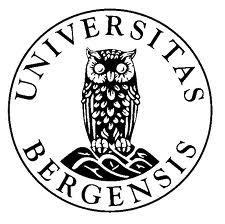Disclaimer: You should always attempt to solve the lab exercises by yourself before looking at the proposed solutions below. The exercises to Lab Session 11 are available in their entirety here.
Disagree with my solutions, or have something to add?
Leave a comment!
Solution to Exercise 1: Filtering XML with XSLT
a) Edit the XSL file from the lecture notes to change the layout of the web page.
There are many ways you can change the layout of the page, and I recommend that you experiment with a few different layouts in order to become more comfortable with xml and xls. Here’s an example of a simple solution, where I’ve used xsl to change the title to “William Shakespeare’s Sonnet 141”. I also removed the indent on the last quatrain.
1
2
3
4
5
6
7
8
9
10
11
12
13
14
15
16
17
18
19
20
21
22
23
24
25
26
27
28
29
30
31
32
33
34
35
36
37
38
39
40
41
42
43
44
45
46
47
48
49
50
51
<?xml version="1.0" encoding="UTF-8"?>
<xsl:stylesheet xmlns:xsl="http://www.w3.org/1999/XSL/Transform"
xmlns:xs="http://www.w3.org/2001/XMLSchema" exclude-result-prefixes="xs" version="1.0">
<xsl:template match="shakespeareanSonnet">
<html>
<head>
<title>Sonnet <xsl:apply-templates select="number"/></title>
<link>
<xsl:attribute name="rel">stylesheet</xsl:attribute>
<xsl:attribute name="href">sonnet.css</xsl:attribute>
<xsl:attribute name="type">text/css</xsl:attribute>
</link>
</head>
<h1>
<xsl:apply-templates select="author"/>'s Sonnet
<a>
<xsl:attribute name="href">
<xsl:value-of select="sourceRoot"/>
<xsl:value-of select="number"/>
</xsl:attribute>
<xsl:apply-templates select="number"/>
</a>
</h1>
<xsl:apply-templates select="quatrain"/>
<xsl:apply-templates select="couplet"/>
</html>
</xsl:template>
<xsl:template match="number">
<xsl:apply-templates/>
</xsl:template>
<xsl:template match="quatrain">
<p class="poemtext">
<xsl:apply-templates select="line"/>
</p>
</xsl:template>
<xsl:template match="couplet">
<p class="indent poemtext">
<xsl:apply-templates select="line"/>
</p>
</xsl:template>
<xsl:template match="line">
<span>
<xsl:apply-templates/>
</span>
<br/>
</xsl:template>
</xsl:stylesheet>
b) Edit the CSS file to change some visual aspects such as colors, fonts, etc.
You’re not really expected to be proficient in CSS for this course, so you don’t have to put much effort into this part. On that note, you can get a quick and easy introduction to CSS by reading this W3Schools CSS tutorial. Here is an example of changing the font and text alignment of sonnet.html:
1
2
3
4
5
6
7
8
9
10
11
12
13
14
15
16
17
18
19
20
21
22
23
24
html {
font-family: 'Palatino Linotype', 'Book Antiqua', Palatino, serif;
}
h1 {
text-align: center;
}
.indent {
margin-left: 1em
}
.poemtext {
text-align: center;
}
a {
color: blue;
text-decoration: none
}
a:hover {
color: red
}
Solution to Exercise 2: An XSLT application for OCR
a) Change the XSL file to enable more classes.
Here you need to add more xsl class attributes under the <xsl:template match="String"> part of the .xsl file. You can simply copy-paste the same syntax as for the other classes, then change the text values. You can then edit the threshold for the confidence value in the element attribute test="@WC < some_number". Here’s an example with five classes (verylowwc, lowwc, mediumwc, highwc and veryhighwc).
1
2
3
4
5
6
7
8
9
10
11
12
13
14
15
16
17
18
19
20
21
22
23
24
25
26
27
28
29
30
31
32
33
34
35
36
37
38
39
40
41
42
43
44
45
46
47
48
49
50
51
52
53
54
55
56
57
58
59
<?xml version="1.0" encoding="UTF-8"?>
<xsl:stylesheet version="1.0" xmlns:xsl="http://www.w3.org/1999/XSL/Transform">
<xsl:template match="/">
<html>
<head>
<title>
<xsl:text>OCR RESULT</xsl:text>
</title>
<link>
<xsl:attribute name="rel">stylesheet</xsl:attribute>
<xsl:attribute name="href">ocr-color-new.css</xsl:attribute>
<xsl:attribute name="type">text/css</xsl:attribute>
</link>
</head>
<body>
<p>
<xsl:apply-templates select="/alto/Layout/Page/PrintSpace/TextBlock" />
</p>
</body>
</html>
</xsl:template>
<xsl:template match="TextLine"> <!--make a new line for each TextLine-->
<xsl:apply-templates select="String" />
<br/>
</xsl:template>
<xsl:template match="String"> <!--make a span for each String (word)-->
<span>
<xsl:attribute name="class">
<xsl:choose> <!--choose class depending on word confidence value-->
<xsl:when test="@WC < 0.60">
<xsl:text>verylowwc</xsl:text>
</xsl:when>
<xsl:when test="@WC < 0.75">
<xsl:text>lowwc</xsl:text>
</xsl:when>
<xsl:when test="@WC < 0.90">
<xsl:text>mediumwc</xsl:text>
</xsl:when>
<xsl:when test="@WC < 0.95">
<xsl:text>highwc</xsl:text>
</xsl:when>
<xsl:otherwise>
<xsl:text>veryhighwc</xsl:text>
</xsl:otherwise>
</xsl:choose>
</xsl:attribute>
<xsl:value-of select="@CONTENT" />
<xsl:text> </xsl:text> <!--add space after each string-->
</span>
</xsl:template>
</xsl:stylesheet>
b) Define the new classes in the CSS file. Try to set different visual characteristics. Consider not only different colors, but also a different background-color.
1
2
3
4
5
6
7
8
9
10
11
12
13
14
15
16
17
18
19
20
21
22
23
24
25
26
27
/* css for word confidence coloring */
.verylowwc {
color: #4c0000;
background-color: #ffe5e5;
}
.lowwc {
color: #333300;
background-color: #ffffe5;
}
.mediumwc {
color: #002d00;
background-color: #e5ede5;
}
.highwc {
color: #191314;
background-color: #fff2f4;
}
.veryhighwc {
color: #00004c;
background-color: #f4f4ff;
}
Solution to Exercise 3: Regular expressions and email addresses
Write a Python or shell script to extract all UiB email adresses from an input file.
UiB email adresses must follow the format local-part@domain, where local-part follows the syntax as noted in this article and domain is either uib.no or student.uib.no.
1
2
3
4
5
6
7
8
9
10
11
12
13
14
15
16
17
18
19
20
21
22
23
24
25
26
27
28
29
30
31
# Filename: regex-email.py
import re
test_text = """
<p class="field field-name-field-uib-lead field-type-text-long field-label-hidden field-wrapper">
<a href="mailto:Guowen.Shang@uib.no">Guowen Shang</a>, Associate Professor of Chinese language,
is currently studying sign languages – not languages
with signs, but on signs. “The language signs are everywhere in our environment, but the language choices on
the signs are determined by a range of social, economic, psychological and political factors”. This inquiry is
in accord with his academic commitment to the language policy and planning issues, especially in China.</p>
Email addresses:
> myemail@maildrop.cc
> james-gordon93@testmail.ninja
> joe_mama@student.uib.no
> big_shot_prof@uib.no
> xcv921@uib.no
> intricatelongaddress@gmail.com
> not-a-valid-email:adress@uib.no
> another..not.valid@address@fakemail.com
> 900-a-valid-address(a_comment)@uib.no
Sit et maxime debitis nihil. Exercitationem omnis a velit in necessitatibus.
Feel free to [shoot me an email](sebastian.rokholt@student.uib.no) if you need help with anything.
Id odio sit at. Et laborum aut facere distinctio. Nemo et dolorum quisquam esse quidem.
"""
emails = re.findall('[a-zA-Z0-9_.+\-]+[(a-zA-Z0-9_.+\-)]*@(?:uib|student.uib).no', test_text)
for email in emails:
print(email)
1
2
3
4
5
6
7
8
$ python regex-email.py
Guowen.Shang@uib.no
joe_mama@student.uib.no
big_shot_prof@uib.no
xcv921@uib.no
adress@uib.no
900-a-valid-address(a_comment)@uib.no
sebastian.rokholt@student.uib.no